welcome!
Scroll through the recent posts or view the archives and search the blog.
![How I journal on my iPad in Notability [2025]](https://images.squarespace-cdn.com/content/v1/603fd2e6b89a792feb000f9c/1675357907805-TSRYCEN9KUN66DNMHOLN/IMG_6041.JPG)
How I journal on my iPad in Notability [2025]
With almost any iPad, you can keep a handwritten journal that mimics the feel of using a pen in a paper journal. Here are the advantages and disadvantages of using the iPad for journaling, as well as tips for getting the most out of the experience.
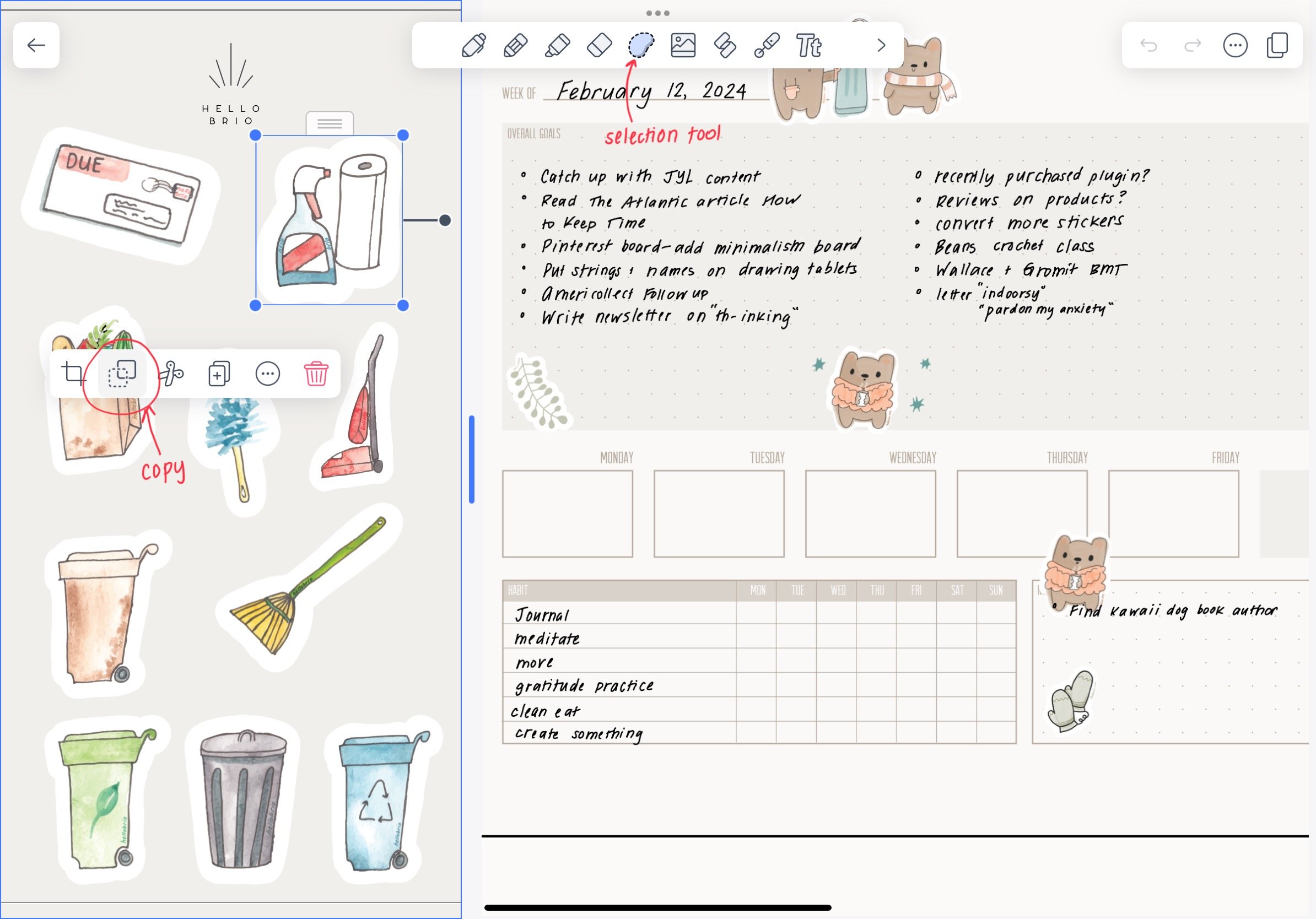
Add Digital Stickers to Notability for Digital Planning and Journaling
Here’s how to use digital stickers in your digital journal or planner in Notability.
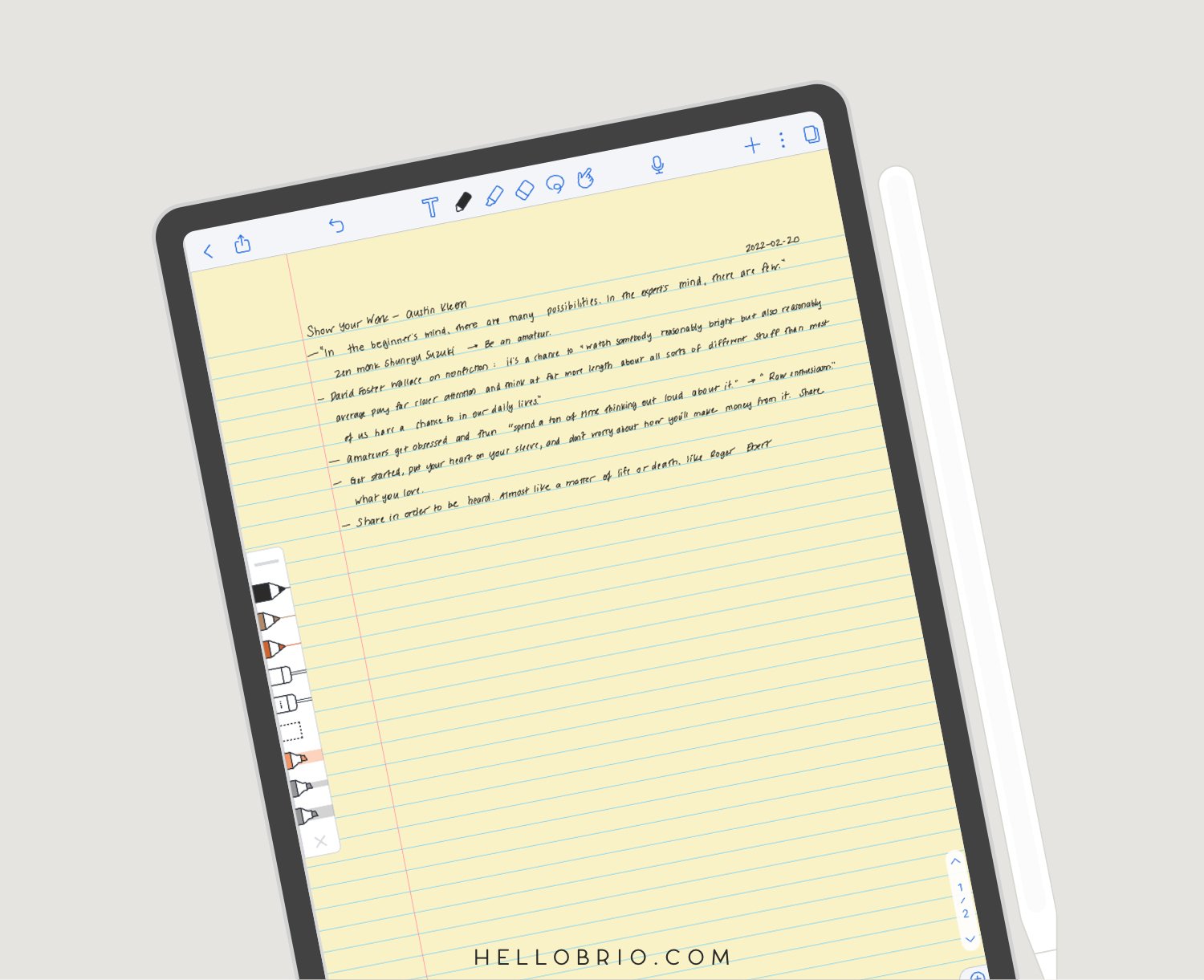


16 Ways I Use my iPad for Mindful Productivity and Focus
Here are several ways how I use my iPad to focus and be productive without ever touching my laptop.
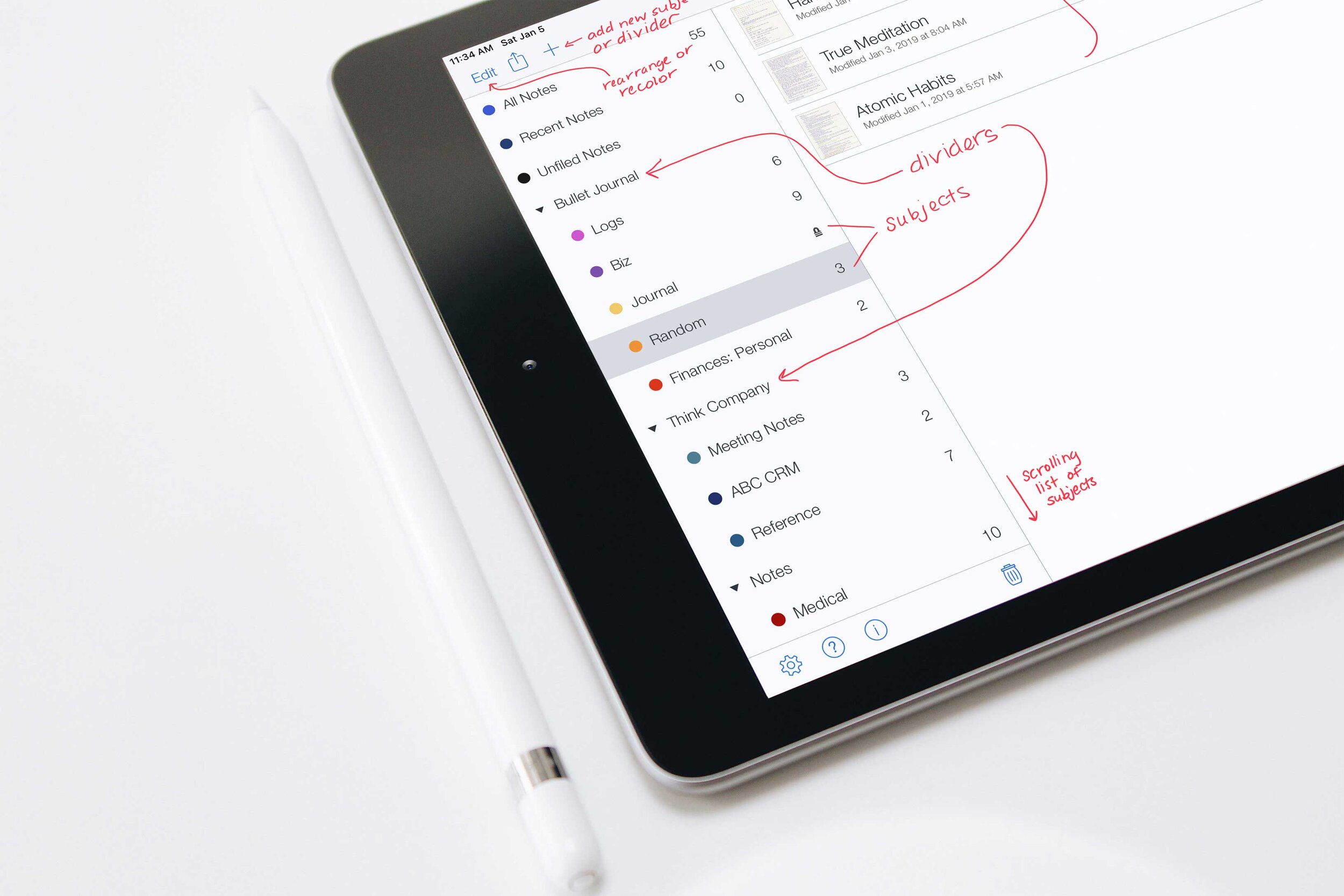
10 Reasons I Love Notability for Digital Bullet Journaling
If you want to learn why Notability is a great solution for digital bullet journaling (over, say, its main competitor Goodnotes), then read this post! Here I share 10 reasons why I love Notability for digital bullet journaling—why it's more efficient and more intuitive.

Digital Drawing Made Easy with iPad or iPhone and Paper by FiftyThree
Learn how to create digital drawings easily with Paper by FiftyThree app using the transparent background feature. Add handwriting and doodles on top of images using Photoshop and PNG exports.
